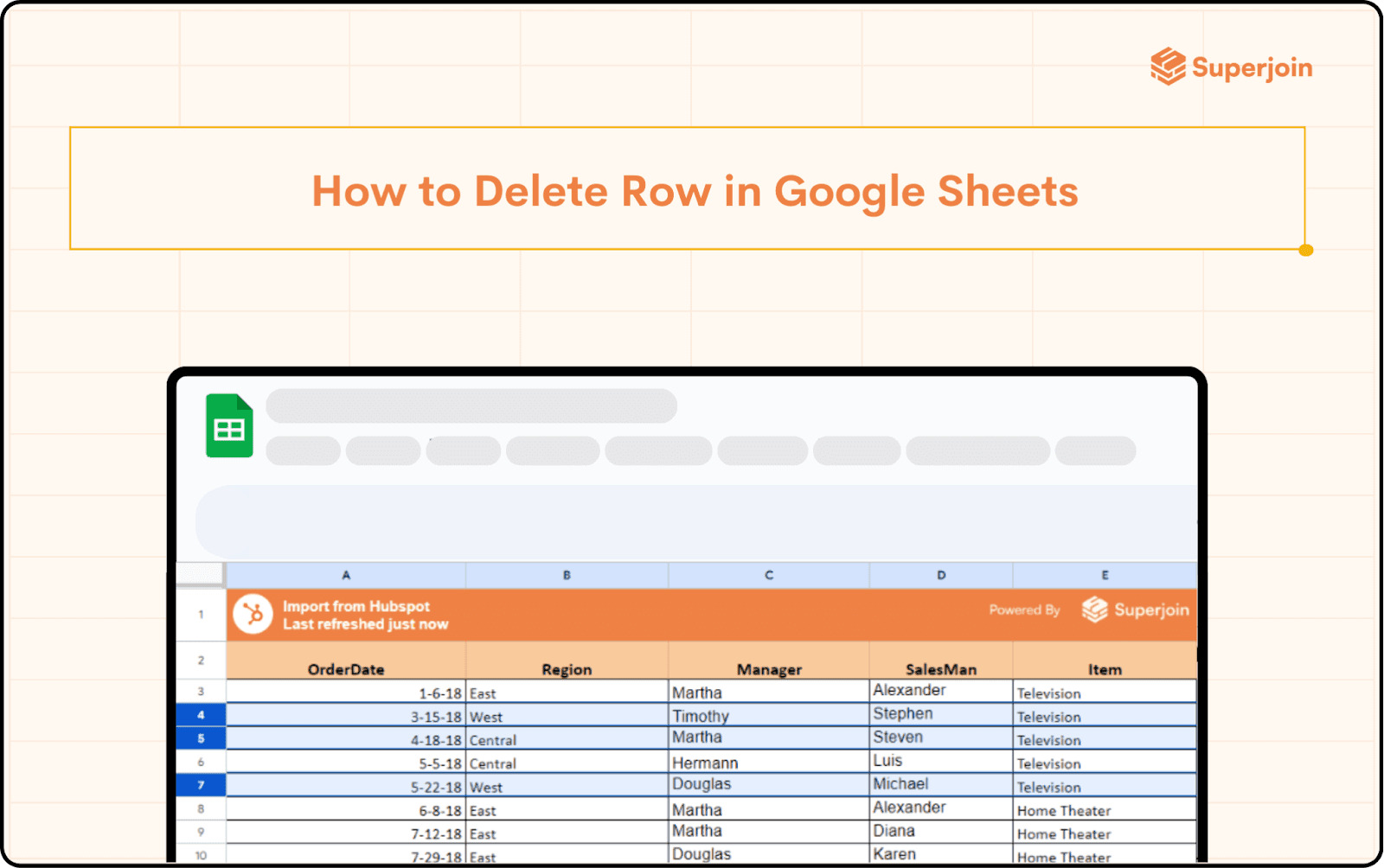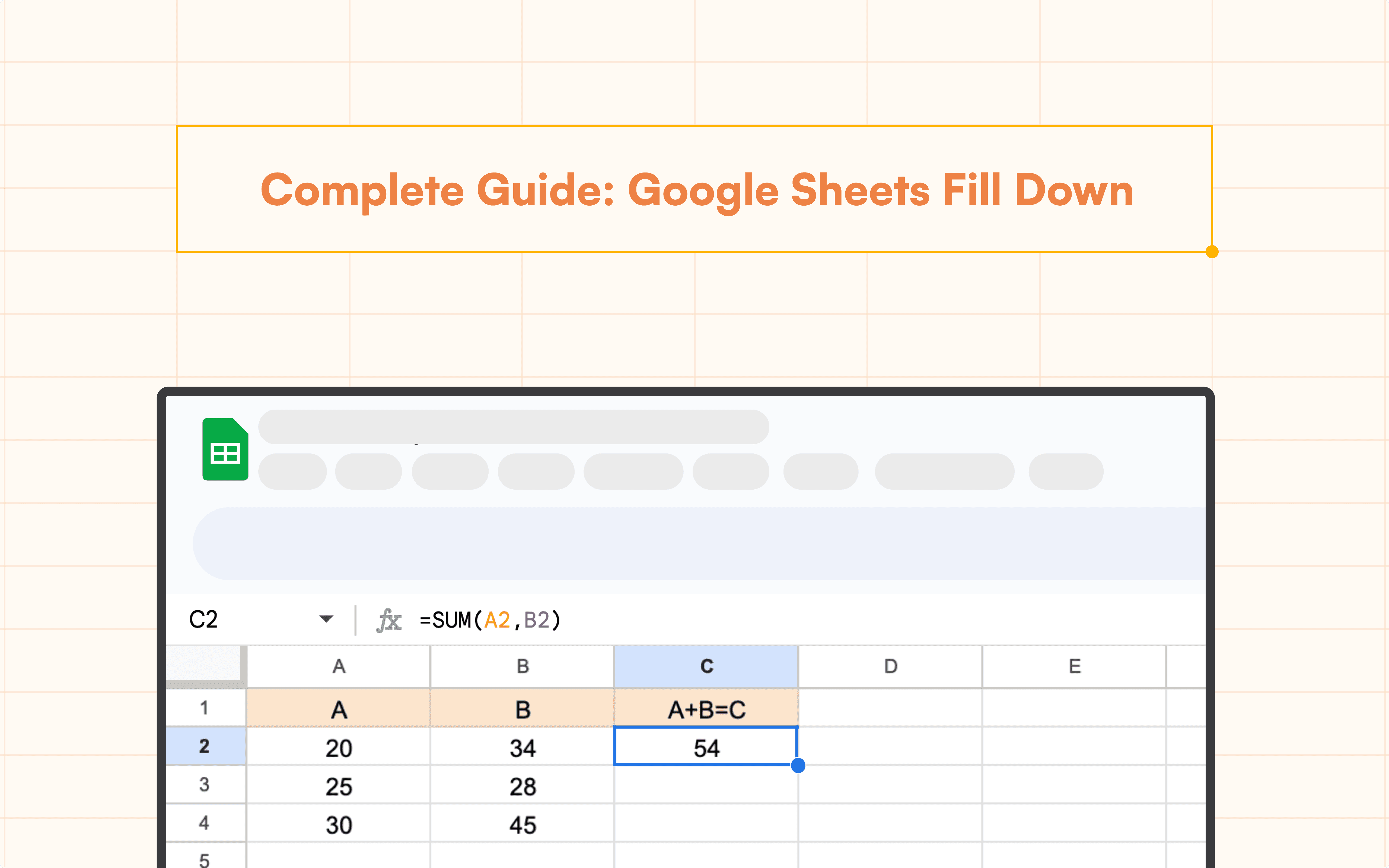Google Sheets Tutorial
250 ChatGPT Prompts for Google Sheets
Unlock the full potential of Google Sheets with 250 ChatGPT prompts. Streamline tasks, automate processes, and enhance productivity with these powerful prompts.



Google Sheets is an incredibly versatile tool for everything from personal budgeting to managing complex business projects. However, sometimes finding the right way to leverage its power can be challenging. That’s where ChatGPT can come in handy. Here’s a detailed blog post offering 250 prompts to help you master Google Sheets with ChatGPT.
Getting Started with Basic Prompts
Basic Formulas
How to add numbers in Google Sheets using the SUM function?
Explain the difference between AVERAGE and MEDIAN functions in Google Sheets.
How to use the IF function to check if a value is greater than a specific number?
What is the syntax for the VLOOKUP function?
How to apply the COUNTIF function to count cells that meet a certain condition?
Data Entry and Formatting
How to freeze the first row in Google Sheets?
What are the steps to merge cells in Google Sheets?
How to format numbers as currency in Google Sheets?
Describe how to create a drop-down list in Google Sheets.
How to apply conditional formatting based on cell value?
Intermediate Prompts for Enhanced Functionality
Advanced Formulas
Explain how to use the INDEX and MATCH functions together.
How to create a dynamic range with the OFFSET function?
Describe the use of ARRAYFORMULA in Google Sheets.
What is the purpose of the QUERY function? Provide an example.
How to use the IMPORTRANGE function to import data from another Google Sheet?
Data Analysis and Visualization
How to create a pivot table in Google Sheets?
Describe the steps to create a line chart in Google Sheets.
How to use the TREND function for forecasting?
Explain how to use slicers with charts in Google Sheets.
What is the use of the SPARKLINE function in Google Sheets?
Advanced Prompts for Power Users
Automation and Scripting
How to record a macro in Google Sheets?
Describe how to set up a trigger for an automated script in Google Sheets.
What is Google Apps Script, and how can it be used with Google Sheets?
Provide an example of a simple Google Apps Script to send email notifications based on sheet data.
How to automate data updates using Google Sheets API?
Collaboration and Sharing
How to share a Google Sheet with specific permissions?
What are the steps to comment on a cell in Google Sheets?
How to track changes in Google Sheets?
Explain how to publish a Google Sheet to the web.
How to integrate Google Sheets with Google Forms for automated data entry?
Niche Prompts for Specific Use Cases
Financial Modeling
How to build a financial model in Google Sheets?
Explain the use of the PMT function for loan calculations.
How to set up a budget tracker in Google Sheets?
Describe how to use Google Sheets for expense tracking.
What is the purpose of the NPV function, and how is it used in Google Sheets?
Project Management
How to create a Gantt chart in Google Sheets?
Explain how to use the RACI matrix in Google Sheets for project management.
How to set up a project timeline in Google Sheets?
Describe how to track project milestones in Google Sheets.
What are the steps to create a project budget in Google Sheets?
Practical Prompts for Everyday Use
Personal Productivity
How to set up a daily planner in Google Sheets?
Describe how to create a habit tracker in Google Sheets.
How to build a to-do list with checkboxes in Google Sheets?
Explain how to use Google Sheets for meal planning.
What is the best way to track fitness goals in Google Sheets?
Business and Sales
How to create a sales dashboard in Google Sheets?
Explain how to use Google Sheets for inventory management.
How to set up a CRM system in Google Sheets?
Describe the steps to track sales commissions in Google Sheets.
How to forecast sales using Google Sheets?
Prompts for Customization and Integration
Custom Formulas and Add-Ons
How to create custom functions in Google Sheets using Apps Script?
Describe how to install and use add-ons in Google Sheets.
What are some useful add-ons for Google Sheets?
How to create a custom menu in Google Sheets?
Explain the use of the Supermetrics add-on for Google Sheets.
Integration with Other Tools
How to integrate Google Sheets with Google Analytics?
Describe how to connect Google Sheets with Zapier for automation.
How to link Google Sheets with BigQuery for data analysis?
Explain how to use Google Sheets with Slack for team updates.
What are the steps to sync Google Sheets with Salesforce?
Practical Use Cases and Examples
Educational Purposes
How to create a gradebook in Google Sheets?
Describe how to use Google Sheets for attendance tracking.
How to set up a homework tracker in Google Sheets?
Explain how to use Google Sheets for lesson planning.
What is the best way to create student progress reports in Google Sheets?
Event Planning
How to plan an event using Google Sheets?
Describe the steps to manage guest lists in Google Sheets.
How to use Google Sheets for budgeting an event?
Explain how to track RSVPs in Google Sheets.
What is the best way to organize an event schedule in Google Sheets?
Creative and Unique Prompts
Gamification and Fun Projects
How to create a simple game in Google Sheets?
Describe how to use Google Sheets for a fantasy sports league.
How to build a trivia quiz in Google Sheets?
Explain how to create a scavenger hunt tracker in Google Sheets.
What are the steps to make a personal diary in Google Sheets?
Household Management
How to set up a cleaning schedule in Google Sheets?
Describe how to use Google Sheets for grocery shopping lists.
How to manage household expenses with Google Sheets?
Explain how to track maintenance tasks in Google Sheets.
What is the best way to create a family calendar in Google Sheets?
In-Depth Prompts for Complex Tasks
Data Cleaning and Processing
How to remove duplicates in Google Sheets?
Describe how to use the TRIM function to clean up text data.
How to split text into columns in Google Sheets?
Explain how to use the SUBSTITUTE function to replace text.
What are the steps to find and replace data in Google Sheets?
Importing and Exporting Data
How to import data from a CSV file into Google Sheets?
Describe how to export Google Sheets data to Excel.
How to use the IMPORTHTML function to import data from a website?
Explain how to use the IMPORTDATA function to bring in data from a URL.
What is the best way to sync Google Sheets with an external database?
Tips and Tricks for Efficiency
Keyboard Shortcuts and Quick Commands
What are some useful keyboard shortcuts for Google Sheets?
How to quickly navigate between sheets in a workbook?
Describe how to use the autofill handle in Google Sheets.
How to insert multiple rows or columns at once?
Explain how to quickly duplicate a sheet in Google Sheets.
Time-Saving Techniques
How to use the explore feature in Google Sheets?
Describe how to use templates to save time in Google Sheets.
How to create reusable formulas in Google Sheets?
Explain how to use conditional formatting to highlight important data.
What are some tips for organizing data in Google Sheets efficiently?
Advanced Analysis and Data Science Prompts
Statistical Functions and Analysis
How to perform a regression analysis in Google Sheets?
Describe the use of the VAR function for variance calculation.
How to calculate the standard deviation using STDEV function?
Explain how to create a histogram in Google Sheets.
What is the use of the CORREL function in Google Sheets?
Machine Learning and AI Integration
How to use Google Sheets with TensorFlow for data analysis?
Describe how to integrate Google Sheets with Google Cloud AI services.
How to use Google Sheets for training simple machine learning models?
Explain how to use add-ons like AutoML for advanced analysis.
What are the steps to apply sentiment analysis on text data in Google Sheets?
Prompts for Custom Reports and Dashboards
Creating Interactive Dashboards
How to create an interactive dashboard in Google Sheets?
Describe how to use data validation for dynamic dashboards.
How to integrate charts and graphs into a dashboard?
Explain how to use filters and slicers in dashboards.
What are the best practices for designing a dashboard in Google Sheets?
Custom Reporting Techniques
How to create a custom report template in Google Sheets?
Describe how to automate report generation with Google Apps Script.
How to use pivot tables for custom reports?
Explain how to schedule reports to be sent via email.
What are the steps to create a year-over-year analysis report in Google Sheets?
Specific Business and Professional Prompts
HR and Employee Management
How to create an employee attendance tracker in Google Sheets?
Describe how to manage employee schedules with Google Sheets.
How to set up an employee performance review system in Google Sheets?
Explain how to use Google Sheets for payroll management.
What is the best way to track employee training and development in Google Sheets?
Marketing and Campaign Management
How to create a marketing campaign tracker in Google Sheets?
Describe how to use Google Sheets for SEO tracking.
How to manage social media calendars in Google Sheets?
Explain how to use Google Sheets for email marketing lists.
What are the steps to analyze marketing ROI using Google Sheets?
Advanced Integration and Automation
Integrating with Third-Party Services
How to connect Google Sheets with Google Ads for automated reporting?
Describe how to use Google Sheets with Trello for project management.
How to sync Google Sheets with Asana for task tracking?
Explain how to integrate Google Sheets with QuickBooks for accounting.
What are the steps to link Google Sheets with HubSpot for CRM management?
Consider Superjoin for a Powerful Data Management and Automation Partner:
While connecting Google Sheets with HubSpot is a great first step, managing and analyzing CRM data within spreadsheets can become cumbersome. This is where Superjoin comes in. Superjoin acts as a powerful partner to your existing tools, allowing you to seamlessly work with HubSpot data and internal databases directly within your Google Sheets.
Imagine automating complex workflows like updating CRM records based on spreadsheet changes, building robust reports that combine Google Sheets data with your CRM pipeline, and performing advanced analytics – all without ever leaving your familiar spreadsheet interface.
Effortless Data Management: Easily connect to both your SaaS data and internal databases. Superjoin ensures your data stays synchronized, removing the need for manual imports and exports.
Intuitive Automation: Simplify and automate repetitive tasks and complex workflows with straightforward commands. This frees you from manual data handling and formula creation, allowing you to concentrate on strategic analysis.
Powerful Analytics: Unlock the full potential of your data with Superjoin's advanced analytics capabilities. Create custom functions, generate insightful reports, and gain a deeper understanding of your data, all without any coding required.
Seamless Spreadsheet Integration: Continue working within your familiar spreadsheet environment. Superjoin integrates effortlessly, enabling you to use its powerful features directly in your existing spreadsheets.
For more details, Try Superjoin for Free now.
Let’s Continue…
Advanced Scripting and Macros
How to write a custom script to automate data entry in Google Sheets?
Describe how to create a custom function with Google Apps Script.
How to set up automatic data synchronization between sheets?
Explain how to use triggers to automate tasks in Google Sheets.
What are the best practices for debugging Google Apps Scripts?
Detailed Tutorials and Case Studies
Step-by-Step Tutorials
How to create a dynamic invoice template in Google Sheets?
Describe how to build a stock portfolio tracker.
How to set up a project tracker with Gantt charts?
Explain how to create a personal budget with income and expenses.
What are the steps to design a custom sales report?
Case Studies
Case study: Using Google Sheets for inventory management in a retail business.
Case study: How a marketing team uses Google Sheets to track campaigns.
Case study: Automating payroll processes with Google Sheets.
Case study: Using Google Sheets for academic research data collection.
Case study: Creating a collaborative project plan in Google Sheets.
Prompts for Problem Solving and Troubleshooting
Common Issues and Solutions
How to resolve formula errors in Google Sheets?
Describe how to troubleshoot data import issues.
How to fix alignment and formatting problems in Google Sheets?
Explain how to manage large datasets without performance issues.
What are the steps to recover deleted data in Google Sheets?
Advanced Troubleshooting
How to handle circular references in Google Sheets?
Describe how to troubleshoot Google Apps Script errors.
How to resolve compatibility issues with Excel files?
Explain how to fix broken links in Google Sheets.
What are the best practices for ensuring data integrity in Google Sheets?
Innovative and Advanced Use Cases
Leveraging Google Sheets for AI and Data Science
How to preprocess data for machine learning in Google Sheets?
Describe how to use Google Sheets with AutoML for model training.
How to analyze large datasets using Google Sheets and BigQuery?
Explain how to create data visualizations for AI models.
What are the steps to build a recommendation system in Google Sheets?
Creative and Unusual Applications
How to create a personal finance tracker with investment projections?
Describe how to use Google Sheets for managing a small business.
How to set up a wedding planner in Google Sheets?
Explain how to use Google Sheets for genealogy research.
What are the best ways to create a travel itinerary in Google Sheets?
Practical Tips and Best Practices
Data Management and Organization
How to organize data effectively in Google Sheets?
Describe how to use named ranges for better formula management.
How to create a data dictionary in Google Sheets?
Explain how to use the FILTER function for data segmentation.
What are the best practices for data validation in Google Sheets?
Efficiency and Productivity Hacks
How to automate repetitive tasks in Google Sheets?
Describe how to use Google Sheets templates to save time.
How to quickly find and replace data across multiple sheets?
Explain how to use custom formulas for complex calculations.
What are the top tips for improving Google Sheets performance?
Advanced Techniques for Data Analysis
Combining Multiple Data Sources
How to combine data from multiple sheets into one?
Describe how to use the CONSOLIDATE function.
How to perform a multi-sheet VLOOKUP?
Explain how to merge data from different sources using Google Apps Script.
What are the steps to aggregate data across sheets for analysis?
Predictive Analysis and Forecasting
How to create a forecasting model in Google Sheets?
Describe how to use the FORECAST function.
How to build a predictive analysis dashboard?
Explain how to integrate Google Sheets with R or Python for advanced forecasting.
What are the best practices for predictive modeling in Google Sheets?
Advanced Scripting and Automation
Complex Scripting Examples
How to write a script to automate data cleansing?
Describe how to create interactive Google Sheets with custom scripts.
How to use Google Apps Script to connect to external APIs?
Explain how to automate report generation and distribution.
What are the best practices for writing maintainable scripts in Google Sheets?
Automation with Google Cloud
How to set up a Google Cloud Function to update Google Sheets?
Describe how to use Google Sheets with Google Cloud Storage.
How to automate data processing using Google Cloud Pub/Sub and Google Sheets?
Explain how to use BigQuery and Google Sheets for large-scale data analysis.
What are the steps to deploy a machine learning model that interacts with Google Sheets?
Creative Data Visualization Techniques
Building Interactive Reports
How to create interactive charts in Google Sheets?
Describe how to use Google Data Studio with Google Sheets.
How to build a dynamic dashboard with slicers and filters?
Explain how to create a heatmap in Google Sheets.
What are the best practices for designing visually appealing reports?
Advanced Charting Techniques
How to create a combination chart in Google Sheets?
Describe how to use custom chart types like waterfall charts.
How to build a gauge chart for performance tracking?
Explain how to use Google Charts API with Google Sheets.
What are the steps to create a custom infographic in Google Sheets?
Real-World Applications and Use Cases
Business Intelligence and Reporting
How to use Google Sheets for business intelligence?
Describe how to create KPI dashboards.
How to integrate Google Sheets with business intelligence tools like Tableau?
Explain how to use Google Sheets for financial reporting.
What are the best practices for real-time data reporting in Google Sheets?
Educational and Research Applications
How to use Google Sheets for academic research?
Describe how to set up a lab experiment tracker in Google Sheets.
How to analyze survey data using Google Sheets?
Explain how to use Google Sheets for educational statistics.
What are the best ways to share research data using Google Sheets?
Deep Dive into Data Security and Privacy
Protecting Your Data
How to set permissions and share settings in Google Sheets?
Describe how to use cell protection and hidden sheets.
How to implement data encryption in Google Sheets?
Explain how to audit access and changes in Google Sheets.
What are the best practices for securing sensitive data in Google Sheets?
Compliance and Governance
How to ensure compliance with data regulations using Google Sheets?
Describe how to create audit logs and track changes.
How to implement data governance policies in Google Sheets?
Explain how to use Google Sheets for GDPR compliance.
What are the steps to ensure data integrity and accuracy?
Creative and Unconventional Uses
Fun and Experimental Projects
How to create a budget tracker for a personal project?
Describe how to use Google Sheets for creative writing tracking.
How to build a mood tracker in Google Sheets?
Explain how to use Google Sheets for goal setting and tracking.
What are the best ways to create a custom calendar in Google Sheets?
Unique Applications
How to manage a small business with Google Sheets?
Describe how to use Google Sheets for home renovation planning.
How to track personal hobbies and collections?
Explain how to create a travel planner and itinerary in Google Sheets.
What are the best practices for using Google Sheets for personal finance management?
Comprehensive Resource Guides
Learning and Development
How to get started with Google Sheets for beginners?
Describe the best resources for learning advanced Google Sheets techniques.
How to stay updated with the latest Google Sheets features?
Explain how to join Google Sheets communities and forums.
What are the top YouTube channels and blogs for Google Sheets tutorials?
Toolkits and Templates
How to use Google Sheets templates for business and personal use?
Describe how to create and share custom templates.
How to find and install pre-made templates from the Google Sheets gallery?
Explain how to customize templates for specific needs.
What are the best practices for maintaining and updating Google Sheets templates?
Limitations of Using AI in Google Sheets
While AI and tools like ChatGPT can significantly enhance the functionality and efficiency of Google Sheets, there are inherent limitations and challenges to be aware of:
Data Privacy and Security:
Risk: Sharing sensitive data with AI tools can lead to privacy concerns.
Mitigation: Ensure data is anonymized and comply with data protection regulations.
Accuracy and Reliability:
Risk: AI-generated responses might sometimes be incorrect or misleading.
Mitigation: Always cross-verify AI outputs with trusted sources or human expertise.
Dependence on Internet Connectivity:
Risk: AI tools require a stable internet connection, which can be a limitation in remote areas.
Mitigation: Plan critical tasks around reliable internet access or use offline alternatives when possible.
Complexity of Implementation:
Risk: Integrating AI with Google Sheets might require technical expertise.
Mitigation: Use detailed guides and tutorials to assist with implementation or seek help from professionals.
Cost Implications:
Risk: Some advanced AI integrations may come with additional costs.
Mitigation: Evaluate the cost-benefit ratio and consider budget-friendly AI tools or alternatives.
Conclusion
Google Sheets is a versatile and powerful tool that can be customized and optimized for a wide range of applications. With these 250 prompts, you can unlock the full potential of Google Sheets, whether you're a beginner looking to learn the basics or an advanced user seeking to automate complex tasks. By leveraging the power of ChatGPT, you can find answers, get inspired, and discover new ways to make the most out of Google Sheets.
Say Goodbye To Tedious Data Exports! 🚀
Are you tired of spending hours manually exporting CSVs from different tools and importing them into Google Sheets?
Superjoin is a data connector for Google Sheets that connects your favorite SaaS tools to Google Sheets automatically. You can get data from these platforms into Google Sheets automatically to build reports that update automatically.
Bid farewell to tedious exports and repetitive tasks. With Superjoin, you can add 1 additional day to your week. Try Superjoin out for free or schedule a demo.
Google Sheets is an incredibly versatile tool for everything from personal budgeting to managing complex business projects. However, sometimes finding the right way to leverage its power can be challenging. That’s where ChatGPT can come in handy. Here’s a detailed blog post offering 250 prompts to help you master Google Sheets with ChatGPT.
Getting Started with Basic Prompts
Basic Formulas
How to add numbers in Google Sheets using the SUM function?
Explain the difference between AVERAGE and MEDIAN functions in Google Sheets.
How to use the IF function to check if a value is greater than a specific number?
What is the syntax for the VLOOKUP function?
How to apply the COUNTIF function to count cells that meet a certain condition?
Data Entry and Formatting
How to freeze the first row in Google Sheets?
What are the steps to merge cells in Google Sheets?
How to format numbers as currency in Google Sheets?
Describe how to create a drop-down list in Google Sheets.
How to apply conditional formatting based on cell value?
Intermediate Prompts for Enhanced Functionality
Advanced Formulas
Explain how to use the INDEX and MATCH functions together.
How to create a dynamic range with the OFFSET function?
Describe the use of ARRAYFORMULA in Google Sheets.
What is the purpose of the QUERY function? Provide an example.
How to use the IMPORTRANGE function to import data from another Google Sheet?
Data Analysis and Visualization
How to create a pivot table in Google Sheets?
Describe the steps to create a line chart in Google Sheets.
How to use the TREND function for forecasting?
Explain how to use slicers with charts in Google Sheets.
What is the use of the SPARKLINE function in Google Sheets?
Advanced Prompts for Power Users
Automation and Scripting
How to record a macro in Google Sheets?
Describe how to set up a trigger for an automated script in Google Sheets.
What is Google Apps Script, and how can it be used with Google Sheets?
Provide an example of a simple Google Apps Script to send email notifications based on sheet data.
How to automate data updates using Google Sheets API?
Collaboration and Sharing
How to share a Google Sheet with specific permissions?
What are the steps to comment on a cell in Google Sheets?
How to track changes in Google Sheets?
Explain how to publish a Google Sheet to the web.
How to integrate Google Sheets with Google Forms for automated data entry?
Niche Prompts for Specific Use Cases
Financial Modeling
How to build a financial model in Google Sheets?
Explain the use of the PMT function for loan calculations.
How to set up a budget tracker in Google Sheets?
Describe how to use Google Sheets for expense tracking.
What is the purpose of the NPV function, and how is it used in Google Sheets?
Project Management
How to create a Gantt chart in Google Sheets?
Explain how to use the RACI matrix in Google Sheets for project management.
How to set up a project timeline in Google Sheets?
Describe how to track project milestones in Google Sheets.
What are the steps to create a project budget in Google Sheets?
Practical Prompts for Everyday Use
Personal Productivity
How to set up a daily planner in Google Sheets?
Describe how to create a habit tracker in Google Sheets.
How to build a to-do list with checkboxes in Google Sheets?
Explain how to use Google Sheets for meal planning.
What is the best way to track fitness goals in Google Sheets?
Business and Sales
How to create a sales dashboard in Google Sheets?
Explain how to use Google Sheets for inventory management.
How to set up a CRM system in Google Sheets?
Describe the steps to track sales commissions in Google Sheets.
How to forecast sales using Google Sheets?
Prompts for Customization and Integration
Custom Formulas and Add-Ons
How to create custom functions in Google Sheets using Apps Script?
Describe how to install and use add-ons in Google Sheets.
What are some useful add-ons for Google Sheets?
How to create a custom menu in Google Sheets?
Explain the use of the Supermetrics add-on for Google Sheets.
Integration with Other Tools
How to integrate Google Sheets with Google Analytics?
Describe how to connect Google Sheets with Zapier for automation.
How to link Google Sheets with BigQuery for data analysis?
Explain how to use Google Sheets with Slack for team updates.
What are the steps to sync Google Sheets with Salesforce?
Practical Use Cases and Examples
Educational Purposes
How to create a gradebook in Google Sheets?
Describe how to use Google Sheets for attendance tracking.
How to set up a homework tracker in Google Sheets?
Explain how to use Google Sheets for lesson planning.
What is the best way to create student progress reports in Google Sheets?
Event Planning
How to plan an event using Google Sheets?
Describe the steps to manage guest lists in Google Sheets.
How to use Google Sheets for budgeting an event?
Explain how to track RSVPs in Google Sheets.
What is the best way to organize an event schedule in Google Sheets?
Creative and Unique Prompts
Gamification and Fun Projects
How to create a simple game in Google Sheets?
Describe how to use Google Sheets for a fantasy sports league.
How to build a trivia quiz in Google Sheets?
Explain how to create a scavenger hunt tracker in Google Sheets.
What are the steps to make a personal diary in Google Sheets?
Household Management
How to set up a cleaning schedule in Google Sheets?
Describe how to use Google Sheets for grocery shopping lists.
How to manage household expenses with Google Sheets?
Explain how to track maintenance tasks in Google Sheets.
What is the best way to create a family calendar in Google Sheets?
In-Depth Prompts for Complex Tasks
Data Cleaning and Processing
How to remove duplicates in Google Sheets?
Describe how to use the TRIM function to clean up text data.
How to split text into columns in Google Sheets?
Explain how to use the SUBSTITUTE function to replace text.
What are the steps to find and replace data in Google Sheets?
Importing and Exporting Data
How to import data from a CSV file into Google Sheets?
Describe how to export Google Sheets data to Excel.
How to use the IMPORTHTML function to import data from a website?
Explain how to use the IMPORTDATA function to bring in data from a URL.
What is the best way to sync Google Sheets with an external database?
Tips and Tricks for Efficiency
Keyboard Shortcuts and Quick Commands
What are some useful keyboard shortcuts for Google Sheets?
How to quickly navigate between sheets in a workbook?
Describe how to use the autofill handle in Google Sheets.
How to insert multiple rows or columns at once?
Explain how to quickly duplicate a sheet in Google Sheets.
Time-Saving Techniques
How to use the explore feature in Google Sheets?
Describe how to use templates to save time in Google Sheets.
How to create reusable formulas in Google Sheets?
Explain how to use conditional formatting to highlight important data.
What are some tips for organizing data in Google Sheets efficiently?
Advanced Analysis and Data Science Prompts
Statistical Functions and Analysis
How to perform a regression analysis in Google Sheets?
Describe the use of the VAR function for variance calculation.
How to calculate the standard deviation using STDEV function?
Explain how to create a histogram in Google Sheets.
What is the use of the CORREL function in Google Sheets?
Machine Learning and AI Integration
How to use Google Sheets with TensorFlow for data analysis?
Describe how to integrate Google Sheets with Google Cloud AI services.
How to use Google Sheets for training simple machine learning models?
Explain how to use add-ons like AutoML for advanced analysis.
What are the steps to apply sentiment analysis on text data in Google Sheets?
Prompts for Custom Reports and Dashboards
Creating Interactive Dashboards
How to create an interactive dashboard in Google Sheets?
Describe how to use data validation for dynamic dashboards.
How to integrate charts and graphs into a dashboard?
Explain how to use filters and slicers in dashboards.
What are the best practices for designing a dashboard in Google Sheets?
Custom Reporting Techniques
How to create a custom report template in Google Sheets?
Describe how to automate report generation with Google Apps Script.
How to use pivot tables for custom reports?
Explain how to schedule reports to be sent via email.
What are the steps to create a year-over-year analysis report in Google Sheets?
Specific Business and Professional Prompts
HR and Employee Management
How to create an employee attendance tracker in Google Sheets?
Describe how to manage employee schedules with Google Sheets.
How to set up an employee performance review system in Google Sheets?
Explain how to use Google Sheets for payroll management.
What is the best way to track employee training and development in Google Sheets?
Marketing and Campaign Management
How to create a marketing campaign tracker in Google Sheets?
Describe how to use Google Sheets for SEO tracking.
How to manage social media calendars in Google Sheets?
Explain how to use Google Sheets for email marketing lists.
What are the steps to analyze marketing ROI using Google Sheets?
Advanced Integration and Automation
Integrating with Third-Party Services
How to connect Google Sheets with Google Ads for automated reporting?
Describe how to use Google Sheets with Trello for project management.
How to sync Google Sheets with Asana for task tracking?
Explain how to integrate Google Sheets with QuickBooks for accounting.
What are the steps to link Google Sheets with HubSpot for CRM management?
Consider Superjoin for a Powerful Data Management and Automation Partner:
While connecting Google Sheets with HubSpot is a great first step, managing and analyzing CRM data within spreadsheets can become cumbersome. This is where Superjoin comes in. Superjoin acts as a powerful partner to your existing tools, allowing you to seamlessly work with HubSpot data and internal databases directly within your Google Sheets.
Imagine automating complex workflows like updating CRM records based on spreadsheet changes, building robust reports that combine Google Sheets data with your CRM pipeline, and performing advanced analytics – all without ever leaving your familiar spreadsheet interface.
Effortless Data Management: Easily connect to both your SaaS data and internal databases. Superjoin ensures your data stays synchronized, removing the need for manual imports and exports.
Intuitive Automation: Simplify and automate repetitive tasks and complex workflows with straightforward commands. This frees you from manual data handling and formula creation, allowing you to concentrate on strategic analysis.
Powerful Analytics: Unlock the full potential of your data with Superjoin's advanced analytics capabilities. Create custom functions, generate insightful reports, and gain a deeper understanding of your data, all without any coding required.
Seamless Spreadsheet Integration: Continue working within your familiar spreadsheet environment. Superjoin integrates effortlessly, enabling you to use its powerful features directly in your existing spreadsheets.
For more details, Try Superjoin for Free now.
Let’s Continue…
Advanced Scripting and Macros
How to write a custom script to automate data entry in Google Sheets?
Describe how to create a custom function with Google Apps Script.
How to set up automatic data synchronization between sheets?
Explain how to use triggers to automate tasks in Google Sheets.
What are the best practices for debugging Google Apps Scripts?
Detailed Tutorials and Case Studies
Step-by-Step Tutorials
How to create a dynamic invoice template in Google Sheets?
Describe how to build a stock portfolio tracker.
How to set up a project tracker with Gantt charts?
Explain how to create a personal budget with income and expenses.
What are the steps to design a custom sales report?
Case Studies
Case study: Using Google Sheets for inventory management in a retail business.
Case study: How a marketing team uses Google Sheets to track campaigns.
Case study: Automating payroll processes with Google Sheets.
Case study: Using Google Sheets for academic research data collection.
Case study: Creating a collaborative project plan in Google Sheets.
Prompts for Problem Solving and Troubleshooting
Common Issues and Solutions
How to resolve formula errors in Google Sheets?
Describe how to troubleshoot data import issues.
How to fix alignment and formatting problems in Google Sheets?
Explain how to manage large datasets without performance issues.
What are the steps to recover deleted data in Google Sheets?
Advanced Troubleshooting
How to handle circular references in Google Sheets?
Describe how to troubleshoot Google Apps Script errors.
How to resolve compatibility issues with Excel files?
Explain how to fix broken links in Google Sheets.
What are the best practices for ensuring data integrity in Google Sheets?
Innovative and Advanced Use Cases
Leveraging Google Sheets for AI and Data Science
How to preprocess data for machine learning in Google Sheets?
Describe how to use Google Sheets with AutoML for model training.
How to analyze large datasets using Google Sheets and BigQuery?
Explain how to create data visualizations for AI models.
What are the steps to build a recommendation system in Google Sheets?
Creative and Unusual Applications
How to create a personal finance tracker with investment projections?
Describe how to use Google Sheets for managing a small business.
How to set up a wedding planner in Google Sheets?
Explain how to use Google Sheets for genealogy research.
What are the best ways to create a travel itinerary in Google Sheets?
Practical Tips and Best Practices
Data Management and Organization
How to organize data effectively in Google Sheets?
Describe how to use named ranges for better formula management.
How to create a data dictionary in Google Sheets?
Explain how to use the FILTER function for data segmentation.
What are the best practices for data validation in Google Sheets?
Efficiency and Productivity Hacks
How to automate repetitive tasks in Google Sheets?
Describe how to use Google Sheets templates to save time.
How to quickly find and replace data across multiple sheets?
Explain how to use custom formulas for complex calculations.
What are the top tips for improving Google Sheets performance?
Advanced Techniques for Data Analysis
Combining Multiple Data Sources
How to combine data from multiple sheets into one?
Describe how to use the CONSOLIDATE function.
How to perform a multi-sheet VLOOKUP?
Explain how to merge data from different sources using Google Apps Script.
What are the steps to aggregate data across sheets for analysis?
Predictive Analysis and Forecasting
How to create a forecasting model in Google Sheets?
Describe how to use the FORECAST function.
How to build a predictive analysis dashboard?
Explain how to integrate Google Sheets with R or Python for advanced forecasting.
What are the best practices for predictive modeling in Google Sheets?
Advanced Scripting and Automation
Complex Scripting Examples
How to write a script to automate data cleansing?
Describe how to create interactive Google Sheets with custom scripts.
How to use Google Apps Script to connect to external APIs?
Explain how to automate report generation and distribution.
What are the best practices for writing maintainable scripts in Google Sheets?
Automation with Google Cloud
How to set up a Google Cloud Function to update Google Sheets?
Describe how to use Google Sheets with Google Cloud Storage.
How to automate data processing using Google Cloud Pub/Sub and Google Sheets?
Explain how to use BigQuery and Google Sheets for large-scale data analysis.
What are the steps to deploy a machine learning model that interacts with Google Sheets?
Creative Data Visualization Techniques
Building Interactive Reports
How to create interactive charts in Google Sheets?
Describe how to use Google Data Studio with Google Sheets.
How to build a dynamic dashboard with slicers and filters?
Explain how to create a heatmap in Google Sheets.
What are the best practices for designing visually appealing reports?
Advanced Charting Techniques
How to create a combination chart in Google Sheets?
Describe how to use custom chart types like waterfall charts.
How to build a gauge chart for performance tracking?
Explain how to use Google Charts API with Google Sheets.
What are the steps to create a custom infographic in Google Sheets?
Real-World Applications and Use Cases
Business Intelligence and Reporting
How to use Google Sheets for business intelligence?
Describe how to create KPI dashboards.
How to integrate Google Sheets with business intelligence tools like Tableau?
Explain how to use Google Sheets for financial reporting.
What are the best practices for real-time data reporting in Google Sheets?
Educational and Research Applications
How to use Google Sheets for academic research?
Describe how to set up a lab experiment tracker in Google Sheets.
How to analyze survey data using Google Sheets?
Explain how to use Google Sheets for educational statistics.
What are the best ways to share research data using Google Sheets?
Deep Dive into Data Security and Privacy
Protecting Your Data
How to set permissions and share settings in Google Sheets?
Describe how to use cell protection and hidden sheets.
How to implement data encryption in Google Sheets?
Explain how to audit access and changes in Google Sheets.
What are the best practices for securing sensitive data in Google Sheets?
Compliance and Governance
How to ensure compliance with data regulations using Google Sheets?
Describe how to create audit logs and track changes.
How to implement data governance policies in Google Sheets?
Explain how to use Google Sheets for GDPR compliance.
What are the steps to ensure data integrity and accuracy?
Creative and Unconventional Uses
Fun and Experimental Projects
How to create a budget tracker for a personal project?
Describe how to use Google Sheets for creative writing tracking.
How to build a mood tracker in Google Sheets?
Explain how to use Google Sheets for goal setting and tracking.
What are the best ways to create a custom calendar in Google Sheets?
Unique Applications
How to manage a small business with Google Sheets?
Describe how to use Google Sheets for home renovation planning.
How to track personal hobbies and collections?
Explain how to create a travel planner and itinerary in Google Sheets.
What are the best practices for using Google Sheets for personal finance management?
Comprehensive Resource Guides
Learning and Development
How to get started with Google Sheets for beginners?
Describe the best resources for learning advanced Google Sheets techniques.
How to stay updated with the latest Google Sheets features?
Explain how to join Google Sheets communities and forums.
What are the top YouTube channels and blogs for Google Sheets tutorials?
Toolkits and Templates
How to use Google Sheets templates for business and personal use?
Describe how to create and share custom templates.
How to find and install pre-made templates from the Google Sheets gallery?
Explain how to customize templates for specific needs.
What are the best practices for maintaining and updating Google Sheets templates?
Limitations of Using AI in Google Sheets
While AI and tools like ChatGPT can significantly enhance the functionality and efficiency of Google Sheets, there are inherent limitations and challenges to be aware of:
Data Privacy and Security:
Risk: Sharing sensitive data with AI tools can lead to privacy concerns.
Mitigation: Ensure data is anonymized and comply with data protection regulations.
Accuracy and Reliability:
Risk: AI-generated responses might sometimes be incorrect or misleading.
Mitigation: Always cross-verify AI outputs with trusted sources or human expertise.
Dependence on Internet Connectivity:
Risk: AI tools require a stable internet connection, which can be a limitation in remote areas.
Mitigation: Plan critical tasks around reliable internet access or use offline alternatives when possible.
Complexity of Implementation:
Risk: Integrating AI with Google Sheets might require technical expertise.
Mitigation: Use detailed guides and tutorials to assist with implementation or seek help from professionals.
Cost Implications:
Risk: Some advanced AI integrations may come with additional costs.
Mitigation: Evaluate the cost-benefit ratio and consider budget-friendly AI tools or alternatives.
Conclusion
Google Sheets is a versatile and powerful tool that can be customized and optimized for a wide range of applications. With these 250 prompts, you can unlock the full potential of Google Sheets, whether you're a beginner looking to learn the basics or an advanced user seeking to automate complex tasks. By leveraging the power of ChatGPT, you can find answers, get inspired, and discover new ways to make the most out of Google Sheets.
Say Goodbye To Tedious Data Exports! 🚀
Are you tired of spending hours manually exporting CSVs from different tools and importing them into Google Sheets?
Superjoin is a data connector for Google Sheets that connects your favorite SaaS tools to Google Sheets automatically. You can get data from these platforms into Google Sheets automatically to build reports that update automatically.
Bid farewell to tedious exports and repetitive tasks. With Superjoin, you can add 1 additional day to your week. Try Superjoin out for free or schedule a demo.
FAQs
Do I need any coding experience to use the ChatGPT prompts in this blog?
Do I need any coding experience to use the ChatGPT prompts in this blog?
What is Superjoin and how is it different from using ChatGPT prompts for Google Sheets?
What is Superjoin and how is it different from using ChatGPT prompts for Google Sheets?
Can I use ChatGPT prompts collaboratively with others?
Can I use ChatGPT prompts collaboratively with others?
Automatic Data Pulls
Visual Data Preview
Set Alerts
other related blogs
Try it now