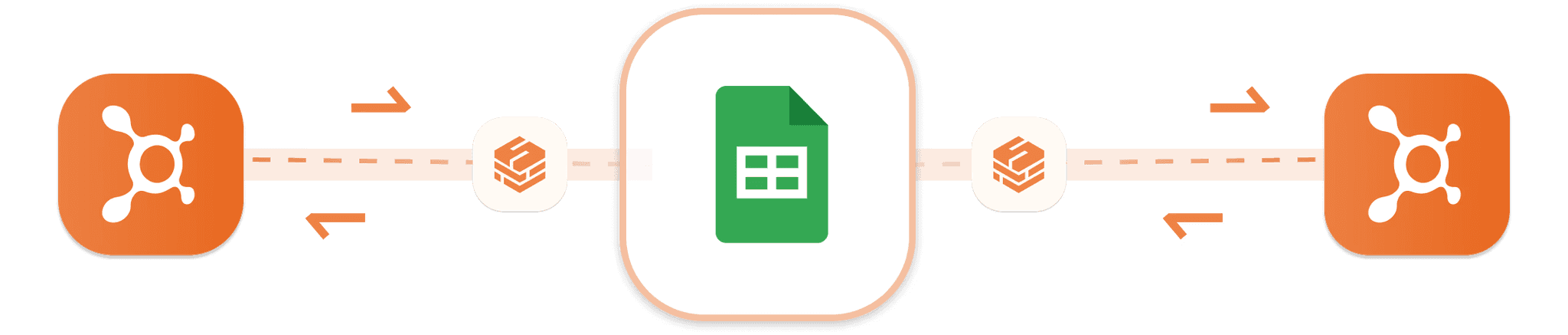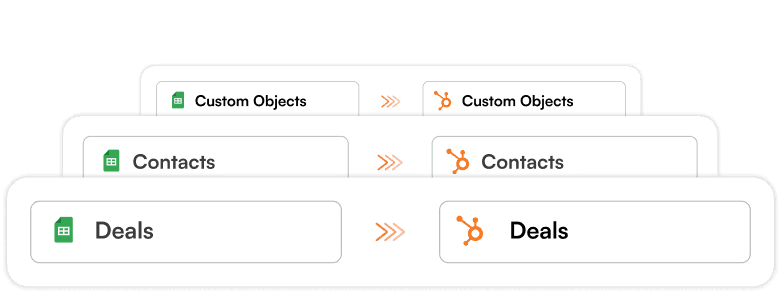Launching Superjoin for Finance, an Excel AI Agent built for Modeling & Analysis -> Learn More 🎉
Launching Superjoin for Finance, an Excel AI Agent built for Modeling & Analysis -> Learn More 🎉
Loved by 50000+ users across 800+ companies
Loved by 50000+ users across 800+ companies
Loved by 50000+ users across 800+ companies
HubSpot
Connect Hubspot to Google Sheets & Excel in One-Click
Automatically pull live data from Hubspot to Google Sheets & Excel
HubSpot
Connect Hubspot to Google Sheets & Excel in One-Click
Automatically pull live data from Hubspot to Google Sheets & Excel
HubSpot
Connect Hubspot to Google Sheets & Excel in One-Click
Automatically pull live data from Hubspot to Google Sheets & Excel
Loved by 50000+ users across 800+ companies
check out this super quick Interactive demo👇
check out this super quick Interactive demo👇
features
Unleash the Power of data with Superjoin
Unleash the Power of data with Superjoin
Unleash the Power of data with Superjoin
Connect Hubspot to Google Sheets & Excel in One-Click
Step-By-Step Walkthrough
1. Install Superjoin
2. Connect Your Data Source
3. Choose Columns and Import
4. Set Up Auto-Refresh
5. You’re All Set!
Connect Hubspot to Google Sheets & Excel in One-Click
Integrations
Similar Integrations
Similar Integrations
Related Dashboards
other related blogs
Testimonials
Loved by industry leaders.
Loved by industry leaders.
Loved by industry leaders.
What our users say
“Saves us a lot of time”
Superjoin refreshes all the data dynamically, also gives us a real-time view of the data, and cuts down on any dependency.

Director of sales operation
WayLeadr
“You’re a game-changer!”
We highly recommend Superjoin to anyone seeking to automate data, streamline processes, and empower data-driven decision-making.
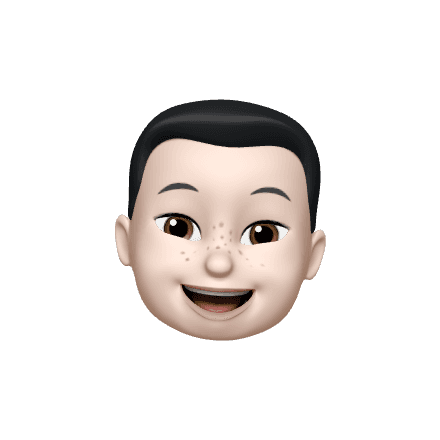
Chief Business Officer
Pathfnder.io
“Superjoin is a fantastic tool”
I would highly recommend it to anyone managing reporting out of spreadsheets, especially for companies that do not have a data engineer or data warehouse.

Chief Technical Officer
Aspire
“Saves us a lot of time”
Superjoin refreshes all the data dynamically, also gives us a real-time view of the data, and cuts down on any dependency.

Director of sales operation
WayLeadr
“You’re a game-changer!”
We highly recommend Superjoin to anyone seeking to automate data, streamline processes, and empower data-driven decision-making.
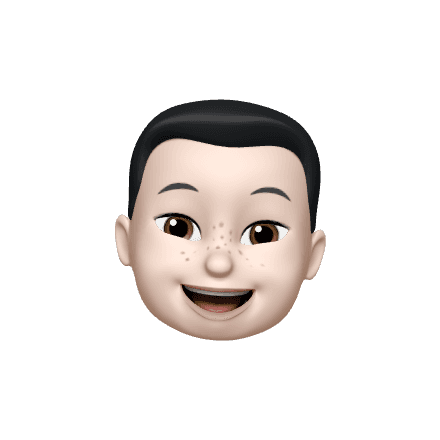
Chief Business Officer
Pathfnder.io
“Superjoin is a fantastic tool”
I would highly recommend it to anyone managing reporting out of spreadsheets, especially for companies that do not have a data engineer or data warehouse.

Chief Technical Officer
Aspire
“Saves us a lot of time”
Superjoin refreshes all the data dynamically, also gives us a real-time view of the data, and cuts down on any dependency.

Director of sales operation
WayLeadr
“You’re a game-changer!”
We highly recommend Superjoin to anyone seeking to automate data, streamline processes, and empower data-driven decision-making.

Chief Business Officer
Pathfnder.io
“Superjoin is a fantastic tool”
I would highly recommend it to anyone managing reporting out of spreadsheets, especially for companies that do not have a data engineer or data warehouse.

Chief Technical Officer
Aspire
Try within 2 minutes. no Card required
10X your productivity on Spreadsheets using Superjoin AI Assistant
Get Started for Free
Automatic Data Pulls
Set Alerts
Visual Data Preview
other related blogs
Integrations