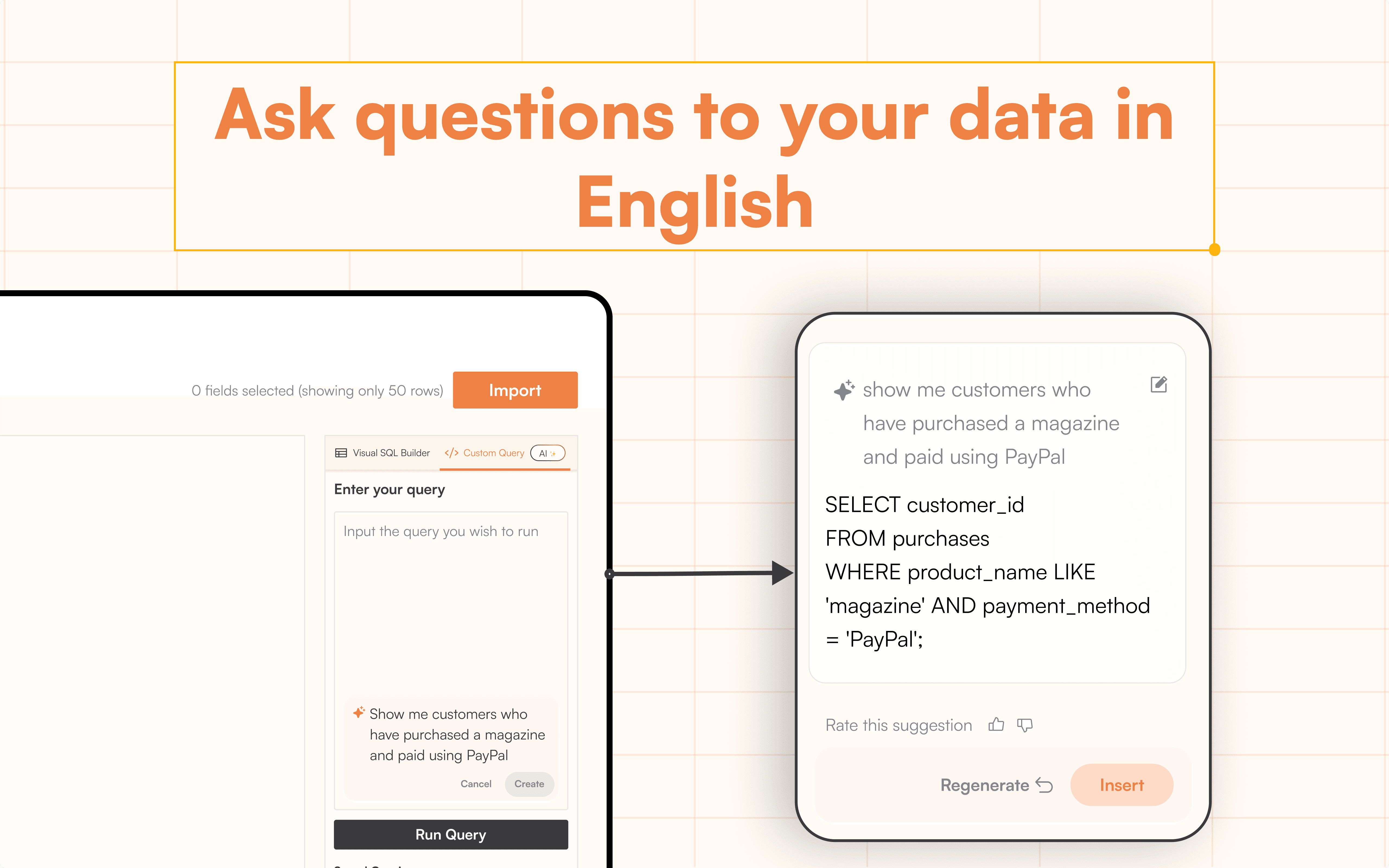
Introducing Natural Language 2 SQL (NL2SQL) for internal databases and data warehouses
At Superjoin, our mission is simple - “Help business users interact with data independently”. Today, we're excited to present our newest feature – Natural Language 2 SQL, or NL2SQL. Starting with PostgreSQL and MySQL connections, this tool promises to let business users interact with the database on their own.
What is NL2SQL?
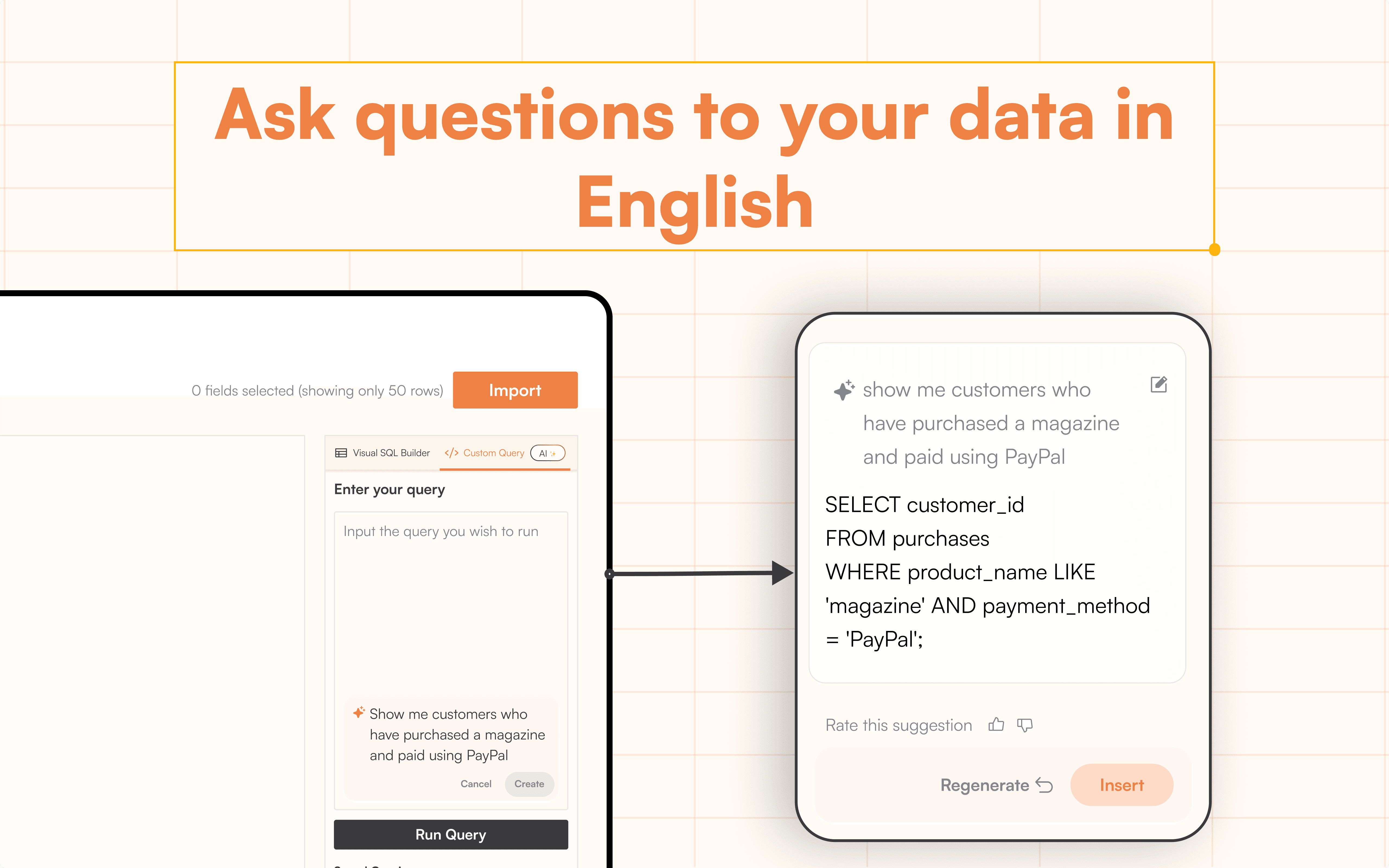
NL2SQL translates "Natural Language to SQL". With this technology, users can input questions or commands in everyday language and Superjoin translates them into an SQL query. This paves the way for effortless retrieval of data from internal databases. We take care of complex joins, filters, and more.
Enhanced Data Security with Superjoin's NL2SQL
A paramount concern for all users is data security. At Superjoin, we prioritize this aspect heavily. Our assurance to you is clear – while our NL2SQL feature taps into your database to generate queries, we solely use metadata, not the data itself. This ensures that while our tool becomes familiar with elements like table names and columns, your actual data remains untouched and uncompromised.
Step-By-Step Guide to Using NL2SQL on Superjoin
Launch Superjoin:
Begin by launching Superjoin from Google Sheets. Go to Google Sheets>Extensions>Superjoin>Launch Superjoin.
Connecting to PostgreSQL/MySQL:
Click on Create or “Connect to your first source”
Navigate to the connections section. Here, you can select between PostgreSQL and MySQL based on your preference.
Input your database details to establish the connection.
Successful Connection and Data Preview:
Once your connection is successful, you'll be ushered to a section that previews your data, we call it - “Data Preview”. This helps to make sure that you can see the data you are importing, before you even import it.
Give Natural Language Queries! Forget SQL!
In the data preview section, go to “Custom SQL” and click on “Generate SQL using AI”.
For instance, if you need to fetch all employees in a certain department, you can simply type, "List all employees in the marketing department".
SQL Translation in Real-Time:
Superjoin's NL2SQL swiftly turns your natural language input into an SQL query, giving you a chance to review the translation.
Review and Proceed:
We present our generated SQL query for your approval. If you find any discrepancies, press the thumbs-down feedback button.
This lets you regenerate the query but also then uses our enhanced AI model to craft an even better SQL query.
Execute Your Query:
With the translated SQL ready, a single click will fetch you the desired results from the database.
The Evolving Journey of NL2SQL at Superjoin
As with any new venture, we are still navigating the early stages of NL2SQL's development. The generated SQL queries, while efficient, might not always be 100% accurate. However, think of them as your head start towards the desired result.
Your feedback propels our evolution, and together, we can ensure that NL2SQL becomes a staple in effortless database interactions.
Superjoin's NL2SQL has promise to be a game-changer in how we interact with databases. By diminishing the technical barriers , we're heading towards a future where databases feel less like intricate systems and more like spreadsheets in our data-driven journeys.
FAQs
Does Superjoin NL2SQL see my actual data?
Can I connect Superjoin NL2SQL to any database?
How does Superjoin NL2SQL compare to manual SQL queries?
Automatic Data Pulls
Visual Data Preview
Set Alerts
other related blogs

