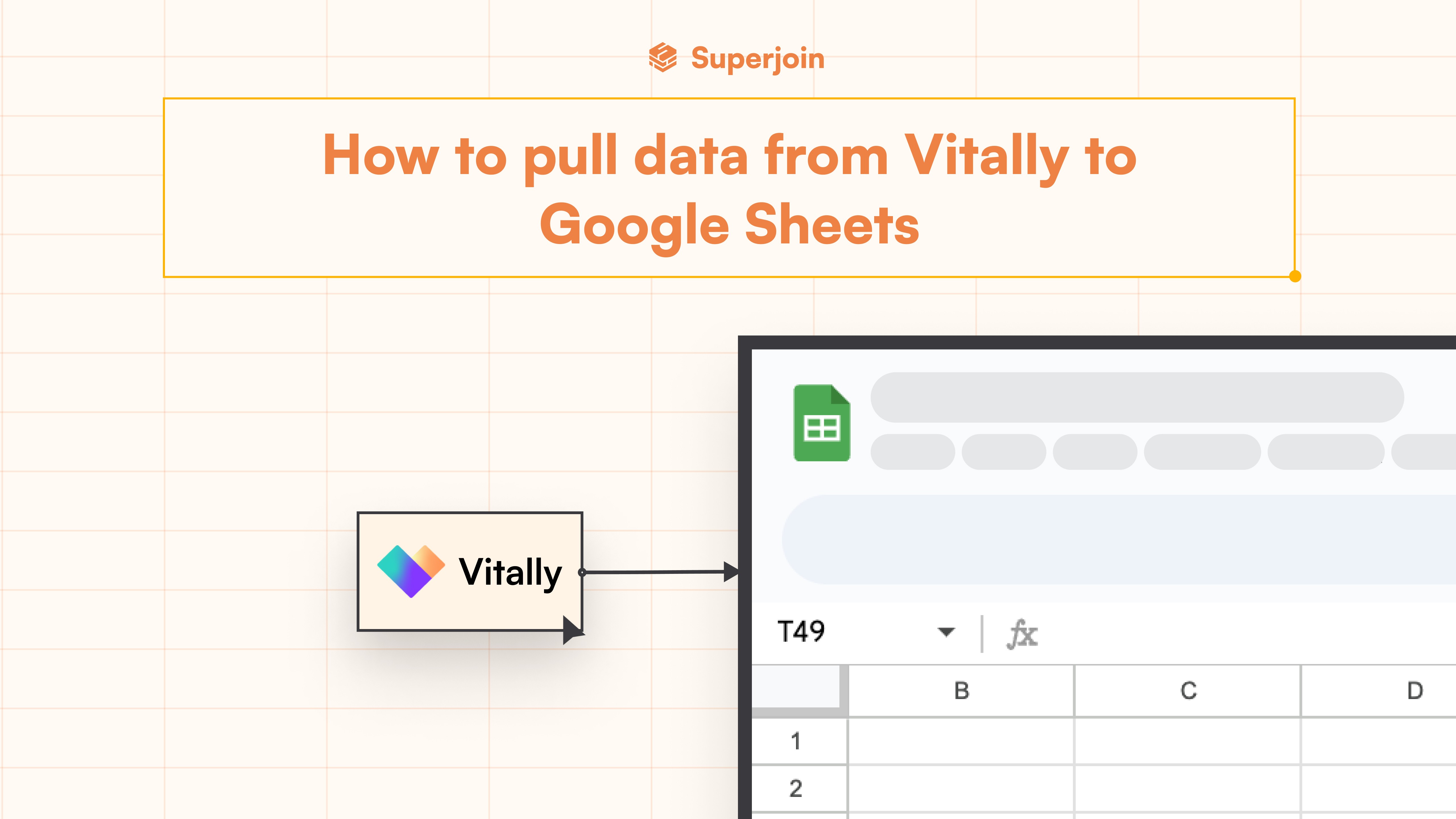Loved by 18000+ users across 400+ companies
Loved by 18000+ users across 400+ companies
Loved by 18000+ users across 400+ companies
Vitally
Connect Vitally to Google Sheets
Automatically pull live data from Vitally to Google Sheets
Vitally
Connect Vitally to Google Sheets
Automatically pull live data from Vitally to Google Sheets
Vitally
Connect Vitally to Google Sheets
Automatically pull live data from Vitally to Google Sheets
Loved by 18000+ users across 400+ companies
features
Unleash the Power of Analytics with Superjoin
Unleash the Power of Analytics with Superjoin
Unleash the Power of Analytics with Superjoin
Connect Vitally to Google Sheets
Step-By-Step Walkthrough
1. Install Superjoin
2. Connect Your Data Source
3. Choose Columns and Import
4. Set Up Auto-Refresh
5. You’re All Set!
Connect Vitally to Google Sheets
get your metrics right
Calculators
Calculators
Calculators
Integrations
Similar Integrations
Similar Integrations
know your metrics
Related Metrics
Related Metrics
Related Metrics
Load More
Testimonials
Loved by industry leaders.
Loved by industry leaders.
Loved by industry leaders.
What our users say
“Saves us a lot of time”
Superjoin refreshes all the data dynamically, also gives us a real-time view of the data, and cuts down on any dependency.

Director of sales operation
WayLeadr
“You’re a game-changer!”
We highly recommend Superjoin to anyone seeking to automate data, streamline processes, and empower data-driven decision-making.
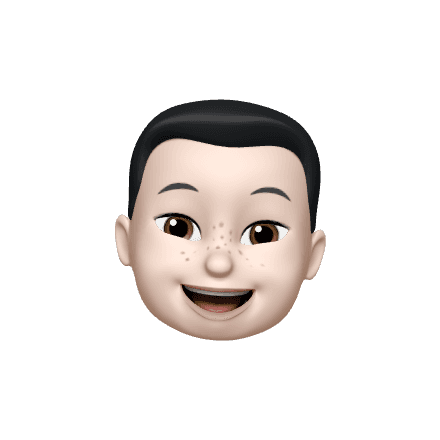
Chief Business Officer
Pathfnder.io
“Superjoin is a fantastic tool”
I would highly recommend it to anyone managing reporting out of spreadsheets, especially for companies that do not have a data engineer or data warehouse.

Chief Technical Officer
Aspire
“Saves us a lot of time”
Superjoin refreshes all the data dynamically, also gives us a real-time view of the data, and cuts down on any dependency.

Director of sales operation
WayLeadr
“You’re a game-changer!”
We highly recommend Superjoin to anyone seeking to automate data, streamline processes, and empower data-driven decision-making.
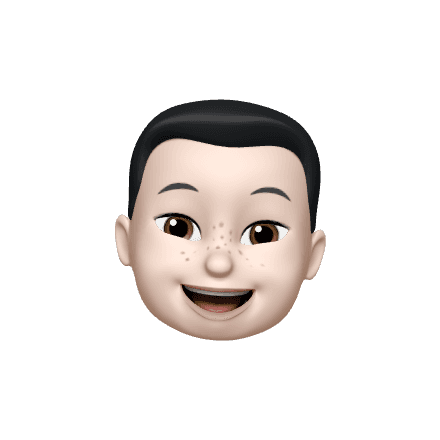
Chief Business Officer
Pathfnder.io
“Superjoin is a fantastic tool”
I would highly recommend it to anyone managing reporting out of spreadsheets, especially for companies that do not have a data engineer or data warehouse.

Chief Technical Officer
Aspire
“Saves us a lot of time”
Superjoin refreshes all the data dynamically, also gives us a real-time view of the data, and cuts down on any dependency.

Director of sales operation
WayLeadr
“You’re a game-changer!”
We highly recommend Superjoin to anyone seeking to automate data, streamline processes, and empower data-driven decision-making.

Chief Business Officer
Pathfnder.io
“Superjoin is a fantastic tool”
I would highly recommend it to anyone managing reporting out of spreadsheets, especially for companies that do not have a data engineer or data warehouse.

Chief Technical Officer
Aspire
Try within 2 minutes. no Card required
Gathering all your data has never been simpler.
Get Started for Free
Automatic Data Pulls
Set Alerts
Visual Data Preview
other related blogs
Integrations