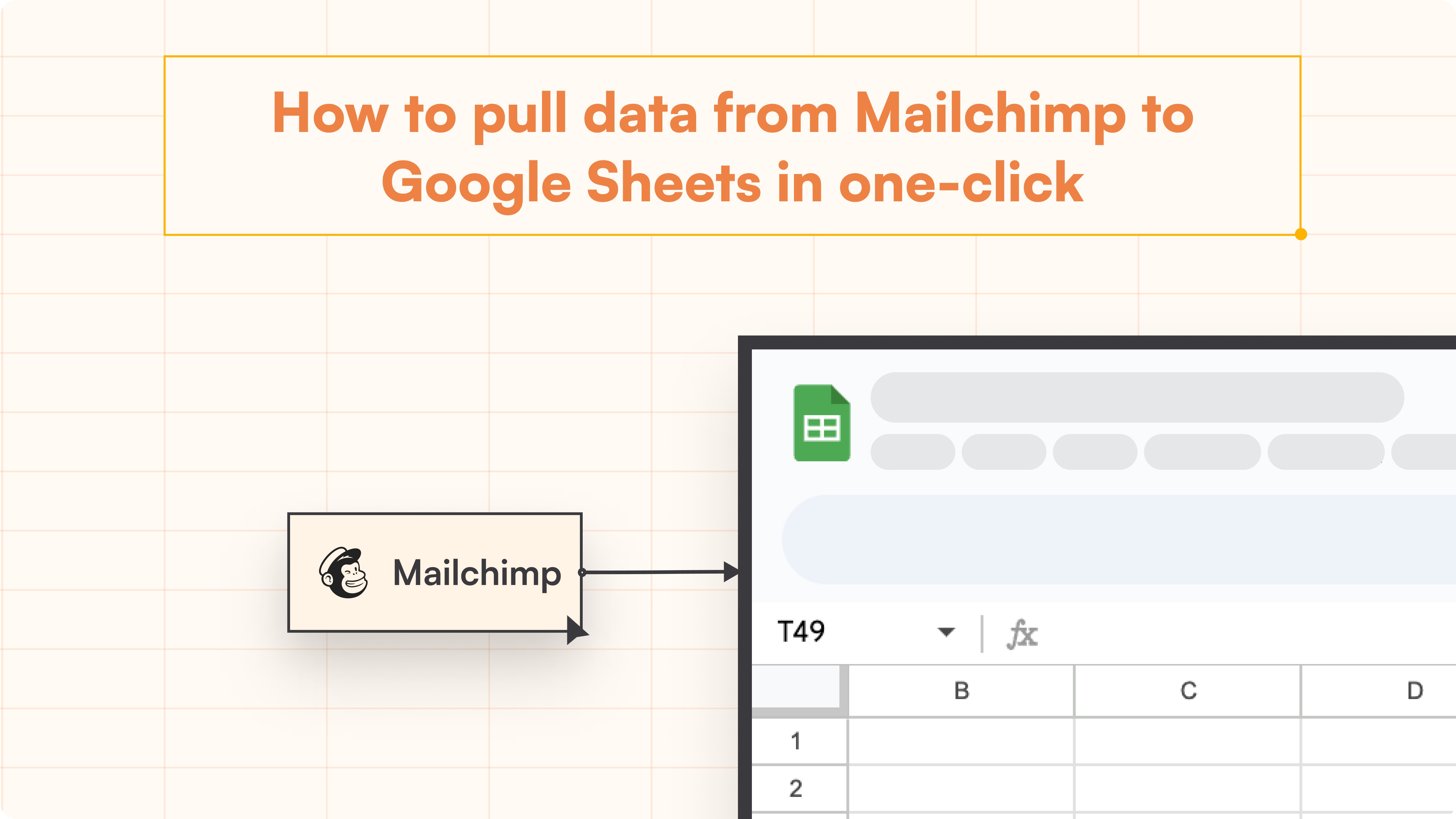HubSpot Tutorial
How to Cancel HubSpot Account | With 1-min Interactive Guide
Follow simple steps to cancel your HubSpot account.
Here's a quick step-by-step guide 🔝
Here's a quick step-by-step guide 🔝
Introduction
Cancelling your HubSpot account may be necessary if you no longer need its services or are switching to a different CRM platform. This guide will walk you through the steps required to cancel your HubSpot account.
Why You Might Want to Cancel Your HubSpot Account
No Longer Needed: If your business needs have changed or you’re using a different platform, you may no longer require HubSpot’s services.
Cost Management: You may need to reduce expenses or reallocate resources to other tools better suited to your business goals.
Switching CRMs: If you’ve decided to move to a different CRM platform, cancelling your HubSpot account is a necessary step in the transition process.
Service Satisfaction: In some cases, users may cancel due to dissatisfaction with the platform’s performance or features.
How to Cancel HubSpot Account
Step-by-Step Guide
Log In to HubSpot: Log into your HubSpot account as the account owner.
Click on Your Account Name: In the top right corner of the HubSpot dashboard, click on your account name or profile picture.
Select Account & Billing: From the dropdown menu, click on Account & Billing.
Navigate to the Delete Account Tab: In the billing section, find the Delete Account tab.
Click Delete Account: Once in the Delete Account tab, click the Delete account button to cancel your HubSpot account.
Best Practices Before Cancelling Your Account
Export Your Data: Before cancelling, ensure you’ve exported all necessary data, such as contacts, deals, and reports, from your HubSpot account.
Check Subscription Status: Review your subscription details and ensure you won’t face unexpected charges after cancellation.
Notify Your Team: Inform your team and stakeholders about the cancellation so they can take necessary actions, such as migrating data or transitioning to a new CRM.
Evaluate Alternatives: If you're cancelling due to dissatisfaction, consider reaching out to HubSpot support to explore potential solutions or evaluate other CRM platforms.
Summary
Cancelling your HubSpot account is a straightforward process that can be done directly from your account settings. Before proceeding, make sure you have exported all the important data and notified relevant team members. Follow the steps above to ensure a smooth cancellation experience.
Superjoin: Data Connector for Google Sheets
While cancelling HubSpot may be necessary, managing your existing HubSpot data can still be crucial for your business. Superjoin is a powerful data connector for Google Sheets that allows you to sync your HubSpot data easily. With its 2-way sync feature, you can import your HubSpot data into Google Sheets, manage it, and export it to other platforms if needed. Even after cancelling HubSpot, Superjoin can help you maintain control over your data. Try Superjoin today!
Introduction
Cancelling your HubSpot account may be necessary if you no longer need its services or are switching to a different CRM platform. This guide will walk you through the steps required to cancel your HubSpot account.
Why You Might Want to Cancel Your HubSpot Account
No Longer Needed: If your business needs have changed or you’re using a different platform, you may no longer require HubSpot’s services.
Cost Management: You may need to reduce expenses or reallocate resources to other tools better suited to your business goals.
Switching CRMs: If you’ve decided to move to a different CRM platform, cancelling your HubSpot account is a necessary step in the transition process.
Service Satisfaction: In some cases, users may cancel due to dissatisfaction with the platform’s performance or features.
How to Cancel HubSpot Account
Step-by-Step Guide
Log In to HubSpot: Log into your HubSpot account as the account owner.
Click on Your Account Name: In the top right corner of the HubSpot dashboard, click on your account name or profile picture.
Select Account & Billing: From the dropdown menu, click on Account & Billing.
Navigate to the Delete Account Tab: In the billing section, find the Delete Account tab.
Click Delete Account: Once in the Delete Account tab, click the Delete account button to cancel your HubSpot account.
Best Practices Before Cancelling Your Account
Export Your Data: Before cancelling, ensure you’ve exported all necessary data, such as contacts, deals, and reports, from your HubSpot account.
Check Subscription Status: Review your subscription details and ensure you won’t face unexpected charges after cancellation.
Notify Your Team: Inform your team and stakeholders about the cancellation so they can take necessary actions, such as migrating data or transitioning to a new CRM.
Evaluate Alternatives: If you're cancelling due to dissatisfaction, consider reaching out to HubSpot support to explore potential solutions or evaluate other CRM platforms.
Summary
Cancelling your HubSpot account is a straightforward process that can be done directly from your account settings. Before proceeding, make sure you have exported all the important data and notified relevant team members. Follow the steps above to ensure a smooth cancellation experience.
Superjoin: Data Connector for Google Sheets
While cancelling HubSpot may be necessary, managing your existing HubSpot data can still be crucial for your business. Superjoin is a powerful data connector for Google Sheets that allows you to sync your HubSpot data easily. With its 2-way sync feature, you can import your HubSpot data into Google Sheets, manage it, and export it to other platforms if needed. Even after cancelling HubSpot, Superjoin can help you maintain control over your data. Try Superjoin today!
FAQs
Will I lose all my data if I cancel my HubSpot account?
Will I lose all my data if I cancel my HubSpot account?
Can I pause my HubSpot subscription instead of cancelling it?
Can I pause my HubSpot subscription instead of cancelling it?
Will I receive a refund if I cancel my HubSpot account mid-subscription?
Will I receive a refund if I cancel my HubSpot account mid-subscription?
Automatic Data Pulls
Visual Data Preview
Set Alerts
other related blogs
Try it now