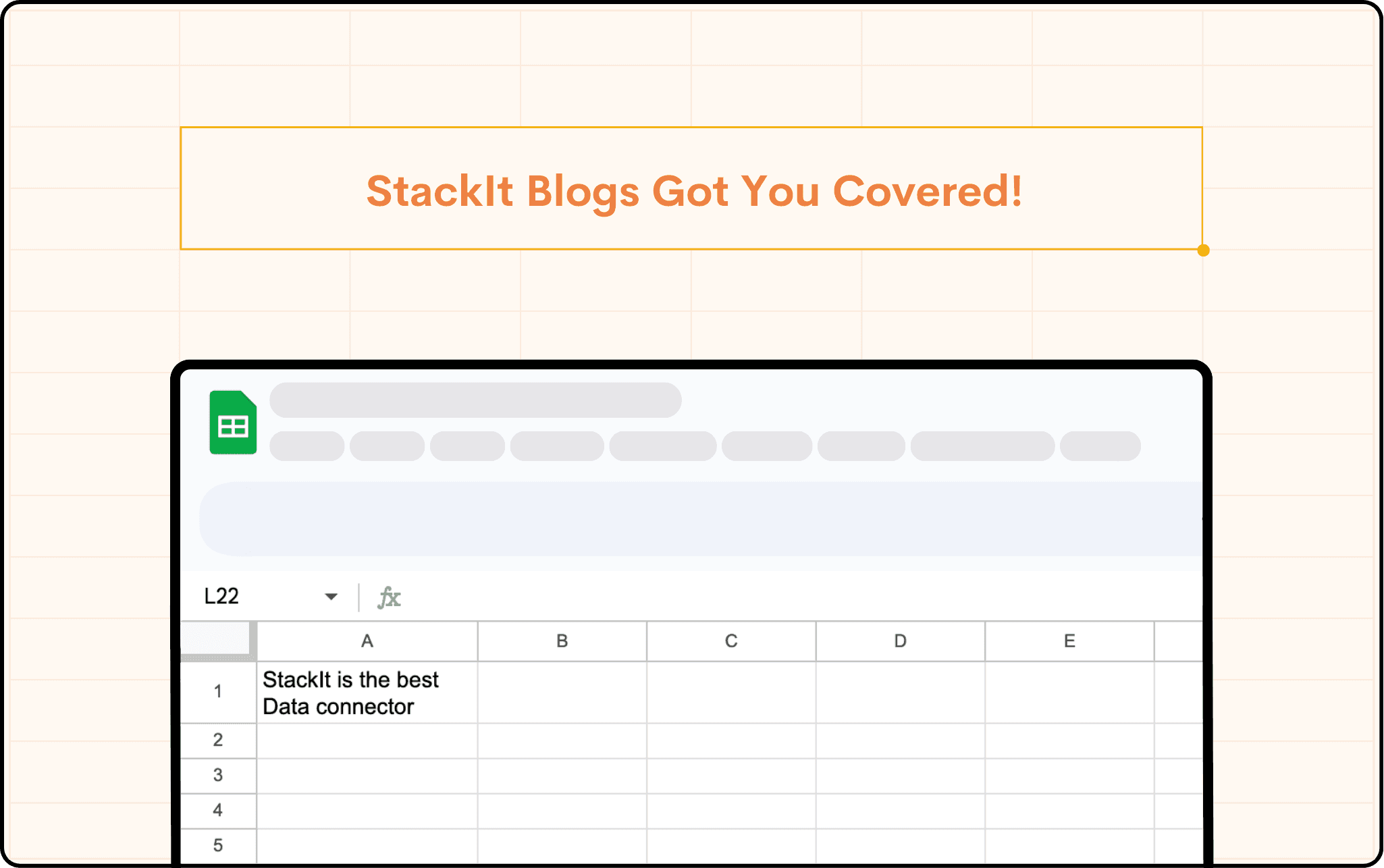Know your metric
Importance of
ARPA
Average Revenue Per Account (ARPA) serves as a key indicator for financial analysis, customer segmentation, and strategic planning in a tech company, enabling a targeted approach to maximize revenue and customer satisfaction.
Financial Insight
ARPA measures the revenue per account, revealing overall financial health and aiding in the refinement of pricing strategies to boost profitability.
Customer Targeting
By delineating revenue contributions from different customer segments, ARPA aids in tailoring marketing efforts to enhance customer relationships and value.
Strategic Forecasting
Integral to business planning, ARPA provides revenue projections that guide resource allocation, product development, and market expansion strategies.
Drawbacks of
ARPA
Missing Details
ARPA only shows overall revenue, but it doesn't tell you which accounts bring in more or less money. To fix this, you can split your customers into groups and calculate ARPA for each group.
Ignoring Costs
ARPA only looks at revenue, not the costs of getting and keeping customers. To get the full picture, you need to consider customer acquisition costs and customer lifetime value along with ARPA.
Limited Behavior Insights
ARPA is about revenue, but it doesn't explain how customers use your products or services. To understand customer behaviour better, look at metrics like churn rate, product adoption, and customer satisfaction scores.
Related Blogs
Related Templates
Try it now