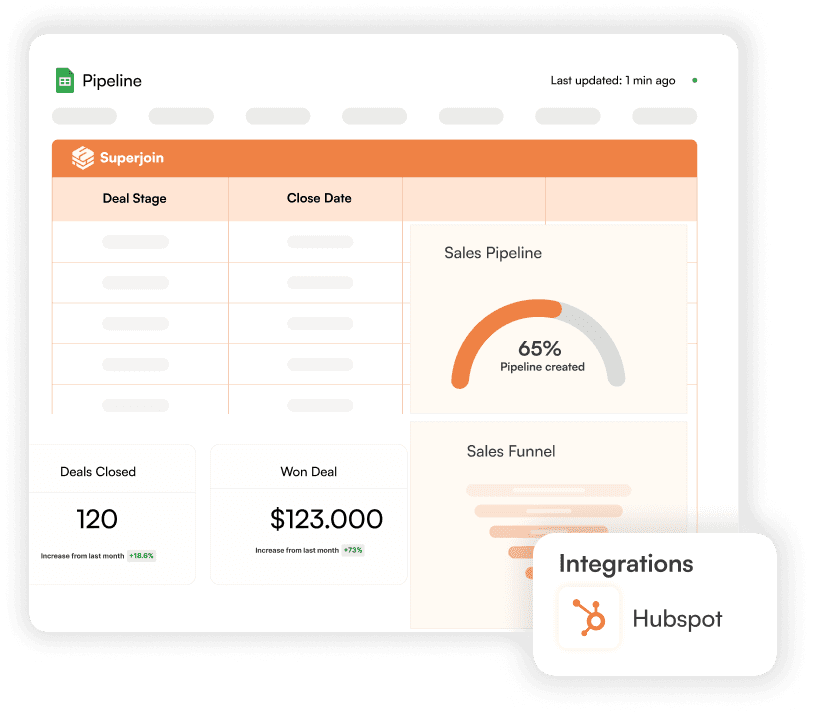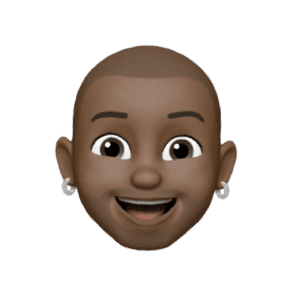Tracking pipeline creation should be simple. Our pre-built Pipeline Creation Dashboard helps you monitor opportunity generation, analyze pipeline distribution, and improve forecasting accuracy. All of this possible in Google Sheets.
Sync live data and get a clear view of your pipeline creation, team performance, and geographical distribution without manual updates.
Team Performance Views: Monitor pipeline distribution and trends across different teams.
Sales Rep Analysis: Track individual contribution and performance metrics for each rep.
Opportunity Source Tracking: Analyze pipeline from New Business, Existing Business, and Expansion.
Geographical Distribution: View pipeline creation across different countries.
Monthly Trend Analysis: Track performance patterns throughout the year.
Pipeline Type Breakdown: Monitor different categories of pipeline creation.
Team Performance: Track how each team contributes to overall pipeline.
Individual Rep Metrics: Monitor individual sales rep performance.
Source Distribution: Analyze which opportunity sources are most effective.
Geographical Impact: Understand regional pipeline distribution.
Monthly Trends: Track pipeline creation patterns over time.
Business Type Split: Monitor distribution across new, existing, and expansion business.
Comprehensive Views: See pipeline creation from multiple perspectives - team, individual, and geographical.
Performance Tracking: Easy comparison between teams and sales reps.
Trend Analysis: Clear visualization of monthly and quarterly patterns.
Source Attribution: Track the effectiveness of different business sources.
Regional Insights: Monitor geographical distribution of pipeline creation.
Customizable Filters: Analyze data by various dimensions including time period, team, and opportunity type.