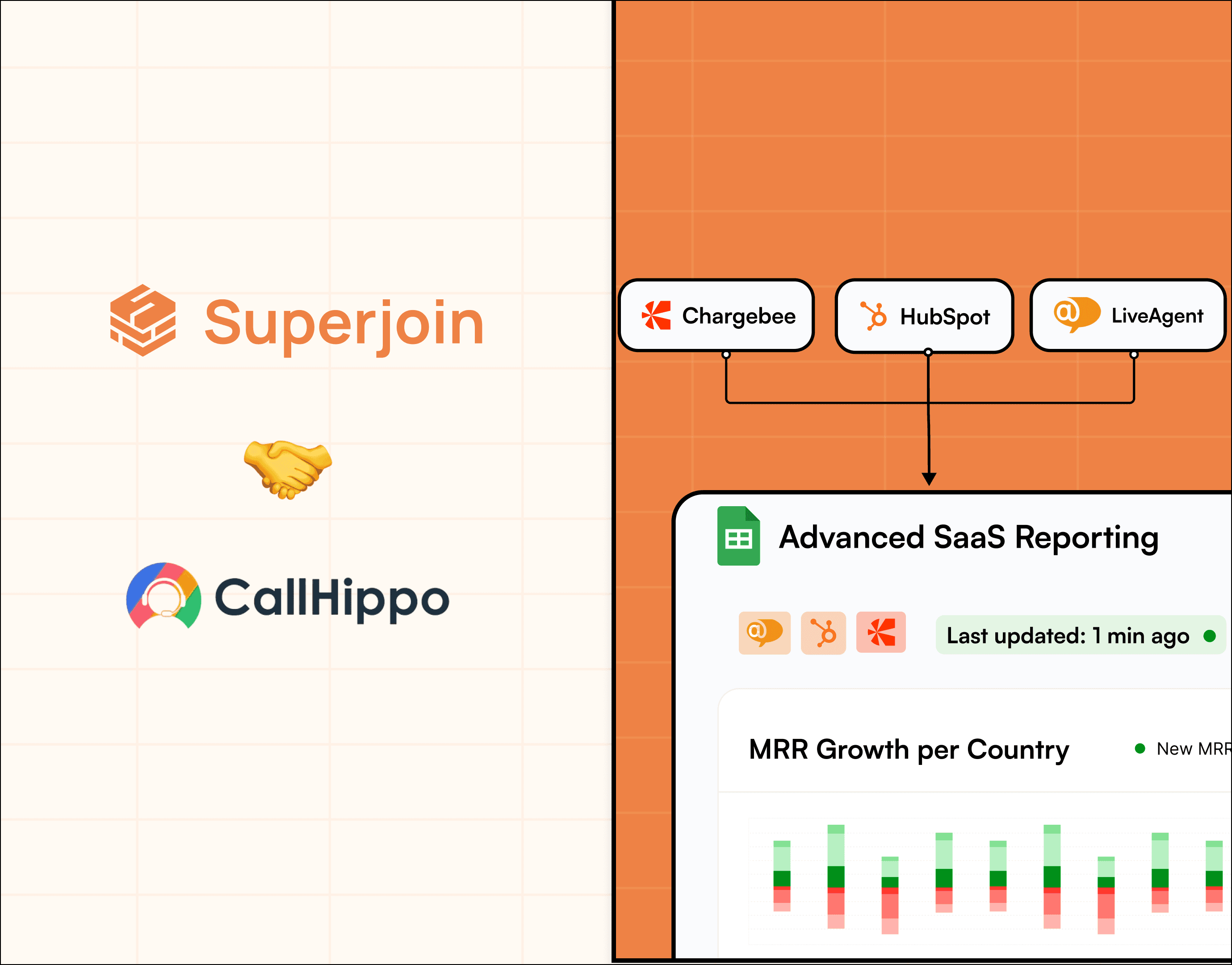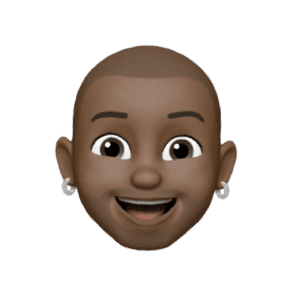Superjoin API Connector vs Mixed Analytics
Superjoin API Connector vs Mixed Analytics
Compare Superjoin's API Connector vs. Mixed Analytics. Superjoin is built for business users with no API knowledge, Mixed Analytics, on the other hand, requires technical expertise.
Compare Superjoin's API Connector vs. Mixed Analytics. Superjoin is built for business users with no API knowledge, Mixed Analytics, on the other hand, requires technical expertise.


Loved by 10K+ users across 400+ companies
Loved by 50000+ users across 800+ companies
Loved by 50000+ users across 800+ companies
Comparison Table
Why Superjoin over Mixed Analytics?
Why Superjoin over Mixed Analytics?
Why Superjoin over Mixed Analytics?
Features
Features
Superjoin
Superjoin
Mixed Analytics
Mixed Analytics
Technical Knowledge
Technical Knowledge
Not Required
Not Required
API knowledge Required
API knowledge Required
Custom API connector
Custom API connector
Yes
No
No
Native Integrations
Native Integrations
40+ Popular Integrations
40+ Popular Integrations
None
None
Two way sync
Two way sync
CRM and Database Tools
CRM and Database Tools
No
No
Total Accounts per sources
Total Accounts per sources
10
10
1
1
Ease of Use
Ease of Use
Built for Business Users
Built for Business Users
Built for technical users
Built for technical users
AI Features
AI Features
Yes
Yes
No
No
Alerts on Slack and Email
Alerts on Slack and Email
Yes
Yes
No
No
Support
Support
Reply within 8 hours on Chat and Email
Reply within 8 hours on Chat and Email
Normal Support
Normal Support
Trial Period
Trial Period
21 Days with no limits
21 Days with no limits
100 free requests / mo
100 free requests / mo
Try for Free
Try for Free


Comparison
Comparison
Features that set Superjoin apart
Features that set Superjoin apart
Features that set Superjoin apart
Mixed Analytics and Superjoin connect data sources to Google Sheets. Mixed analytics is built for technical users only, whereas Superjoin is built for business users.
Mixed Analytics and Superjoin connect data sources to Google Sheets. Mixed analytics is built for technical users only, whereas Superjoin is built for business users.



In-Built Native Integrations
In-Built Native Integrations
Connect to data sources and pull data onto Google Sheets in just one click using Superjoin.
Using our native integrations users can get data into Google Sheets without technical expertise.
Connect to data sources and pull data onto Google Sheets in just one click using Superjoin.
Using our native integrations users can get data into Google Sheets without technical expertise.



Data Preview
Data Preview
Choose the specific data you want to import from your data source before bringing it into Google Sheets.
Only pull clean data that you need with Data Preview section.
Choose the specific data you want to import from your data source before bringing it into Google Sheets.
Only pull clean data that you need with Data Preview section.



Email & Slack Alerts from Sheets
Email & Slack Alerts from Sheets
Use Superjoin to automatically send Google Sheet Screenshots to Slack or Email whenever you want.
Keep your teams aligned with updated information. From your Google Sheet to Slack/Email automatically.
Use Superjoin to automatically send Google Sheet Screenshots to Slack or Email whenever you want.
Keep your teams aligned with updated information. From your Google Sheet to Slack/Email automatically.



Two-Way Data Sync
Two-Way Data Sync
Push data from Google Sheets directly to your data source with Superjoin.
Currently this is supported for major databases like MySQL, PostgreSQL, and CRMs like HubSpot,.
Push data from Google Sheets directly to your data source with Superjoin.
Currently this is supported for major databases like MySQL, PostgreSQL, and CRMs like HubSpot,.



Nested JSON Arrays to Structured Data
Nested JSON Arrays to Structured Data
Many platforms provide nested JSON arrays in one cell, making the data hard to use.
Superjoin automatically converts these nested JSON arrays into structured, easy-to-analyze columns, saving you time and effort.
Many platforms provide nested JSON arrays in one cell, making the data hard to use.
Superjoin automatically converts these nested JSON arrays into structured, easy-to-analyze columns, saving you time and effort.



SuperGPT on Google Sheets
SuperGPT on Google Sheets
With Superjoin, use ChatGPT in Google Sheets to generate natural language text, such as summaries, responses, or descriptions,
Boost productivity by 10x by automating repetitive tasks like data cleaning.
With Superjoin, use ChatGPT in Google Sheets to generate natural language text, such as summaries, responses, or descriptions,
Boost productivity by 10x by automating repetitive tasks like data cleaning.
Gathering all your data has never been simpler.
Bringing data from your favorite APIs into Google Sheets has never been this easy.
Bringing data from your favorite APIs into Google Sheets has never been this easy.
Integrations
Data from all your favorite tools in one place

hear from our customers
Case Studies
Testimonials